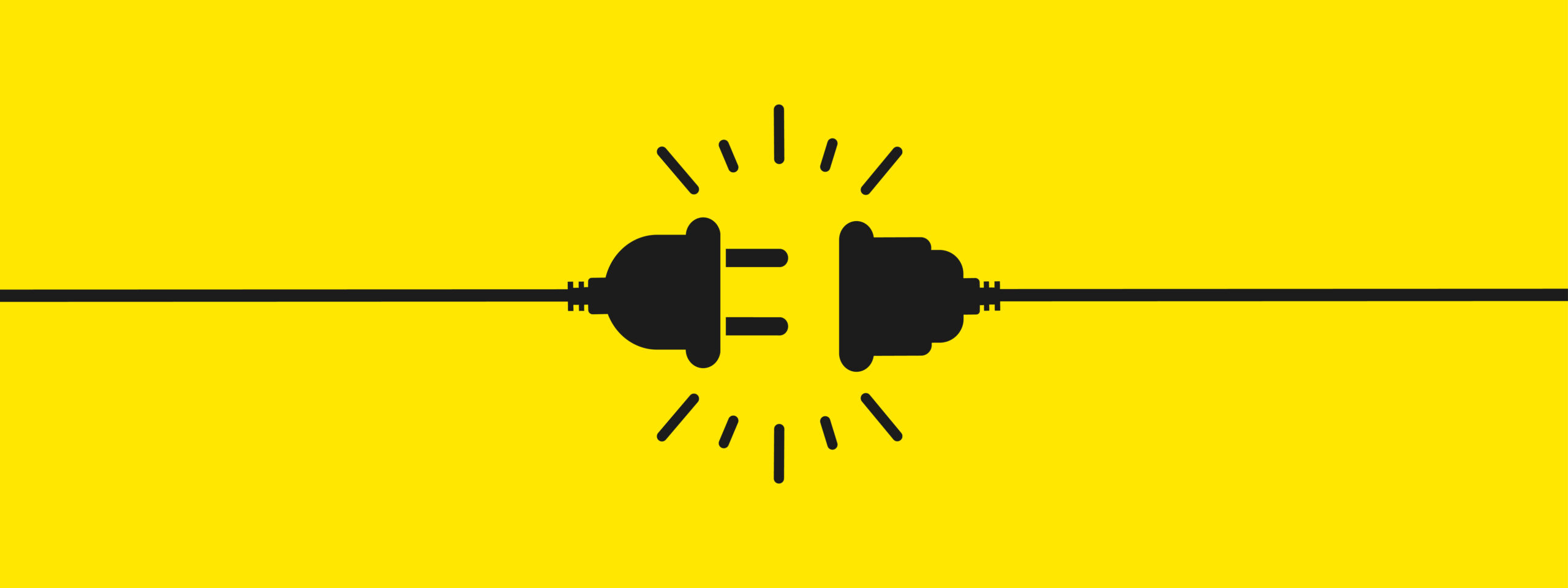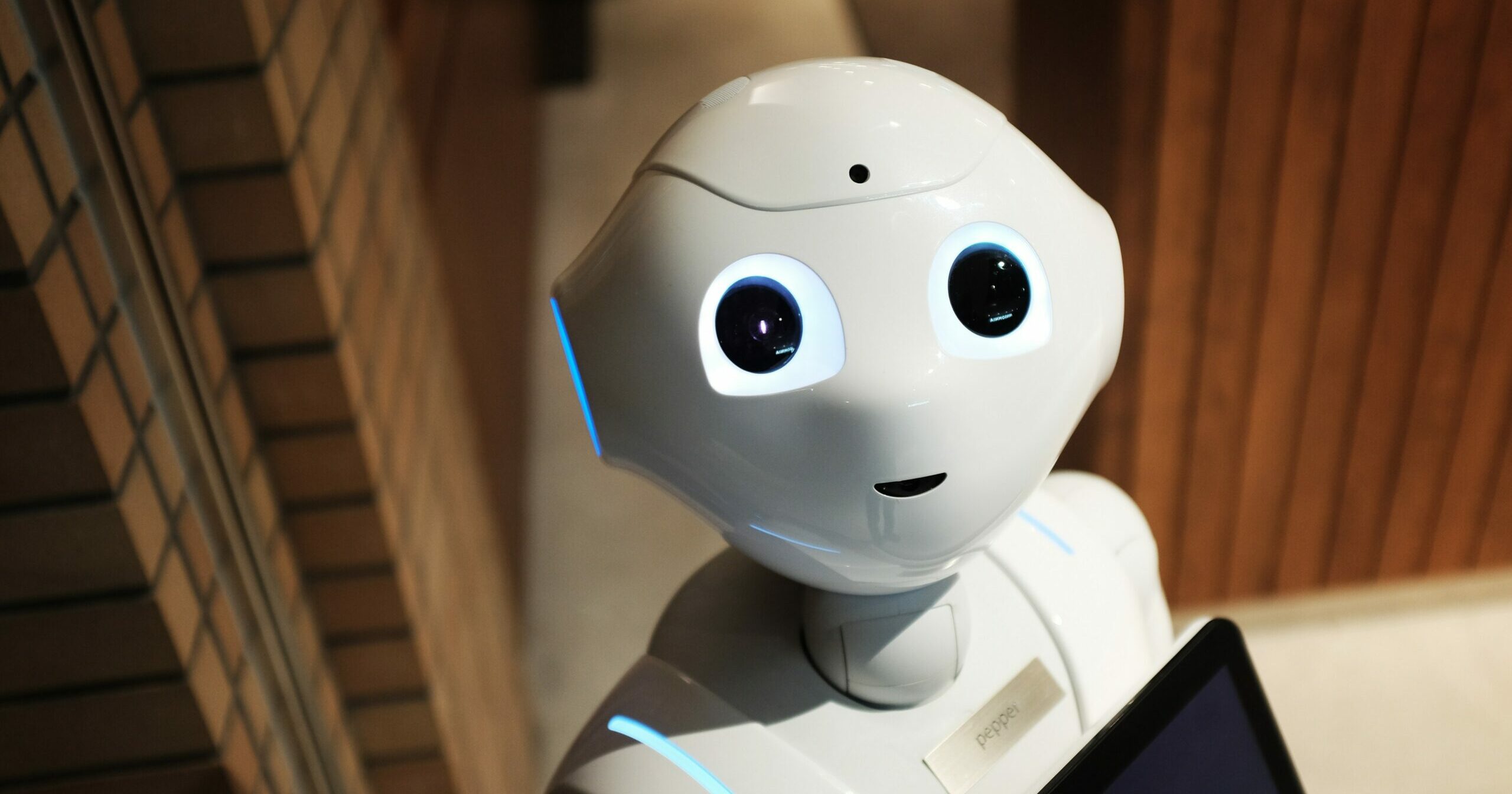WordPress is the most widely used content management platform in the world—it’s the engine behind approximately 40% of websites. Part of its success is due to its ease of use and the possibility of implementing plugins, which allow you to extend website functionality, without the need for programming and web development skills.
However, it is important to keep in mind that improper use of CMS plugins can negatively affect the security and performance of your website.
In this article, we will go over some considerations when choosing, installing and maintaining CMS plugins in WordPress.
Always install quality CMS plugins
The first point to consider is the quality and authenticity of plugins, and it is important to choose plugins that come from reliable sources, either by downloading them from the official WordPress website or directly from sources provided by the developer.
To choose the right plugin, check the ratings, number of downloads, date of last update and comments from other users before installing any plugin on your website. In this sense we should avoid installing plugins with low ratings (less than 4/5), those that have not been updated in more than 3 months, those with few installations (less than 1000) and those with significant negative comments.
Limit the number of plugins installed
Another aspect to consider is the number of plugins installed. It is common for users, especially those with little or no technical experience, to install a large number of plugins with the expectation that this will improve the functionality of their website. However, over-reliance on plugins can decrease website performance and increase the risk of security vulnerabilities.
Normally, it is recommended to install those plugins that are strictly necessary and deactivate or remove those that are not being used. However, if you have WordPress development experience or work with a trusted developer, it is always best to weigh the pros, cons and cost-effectiveness of implementing your own solution, as often a few lines of code are enough to get the functionality you need or the effort required is offset by improved performance, security or hours spent on maintenance and troubleshooting in the future.
After installing any plugin, it is always a good idea to check that the website is working properly and measure its performance using tools such as Google PageSpeed Insights, GTMetrix or Pingdom.
Update plugins regularly
Plugin developers often release updates to fix bugs and improve security, so it is important to always keep your plugins current with the latest available update.
Sometimes updates can also cause conflicts with other plugins or the WordPress version, so it is advisable to make a backup before performing any updates on your website, disable automatic updates and perform any maintenance tasks during off-peak hours of the day or better yet, in a test environment.
Check the security of your CMS plugins
One of the most important aspects of website management is implementing the necessary measures to protect it from potential security vulnerabilities. Implementing code from external sources, open or developed by unknown parties, always involves the risk of introducing security vulnerabilities.
For this reason, avoid installing plugins with a bad reputation. Make sure you follow the developer’s configuration instructions and avoid implementing code from forums and other websites if you do not have the technical capacity to assess quality. Consider installing plugins designed to increase the security of the website, such as WordFence or Sucuri Security.
As an additional measure, you can search for vulnerabilities related to a specific plugin, using the public CVE vulnerability list (https://cve.mitre.org/cgi-bin/cvekey.cgi ) or the WordPress plugin-specific vulnerability repository provided by WpScan (https://wpscan.com/plugins).
When is it worth using a plugin?
In general, plugins are used to add a functionality that is not included by default in WordPress or in the theme used and it is common to rely more on plugins when you do not have the technical knowledge to develop a custom solution.
The use of plugins becomes more useful when you do not have the necessary resources to implement a certain functionality on your own for technical, economic or time reasons or in those cases where the benefit of implementing a previously developed and open-source solution far outweighs the advantages of doing your own development.
In our experience, practically any plugin can be replaced by a custom-developed solution, but there are some functionalities that can be implemented preferably through a plugin, due to their technical complexity and high development cost. Some of these include:
- Online Shop (e.g. Shopify or WooCommerce)
- Payment processing (e.g., PayPal, RedSys, Stripe)
- Multi-language content management (e.g., Polylang, WPML)
- Firewalling, strong authentication (e.g. WordFence)
In conclusion…
Plugins are a valuable tool for improving the functionality of a WordPress website, but it is important to use them with caution. Choose plugins from trusted and well-rated sources, limit the number of plugins installed, keep them updated, protect your website against possible security vulnerabilities and regularly review website performance.
At All Around we are specialists in the development of custom WordPress websites, as well as plugin development and implementation of advanced features. So if you need help with website maintenance or want to implement some functionality without relying on plugins, contact us and we will be happy to help you.
More posts about: Increase online sales