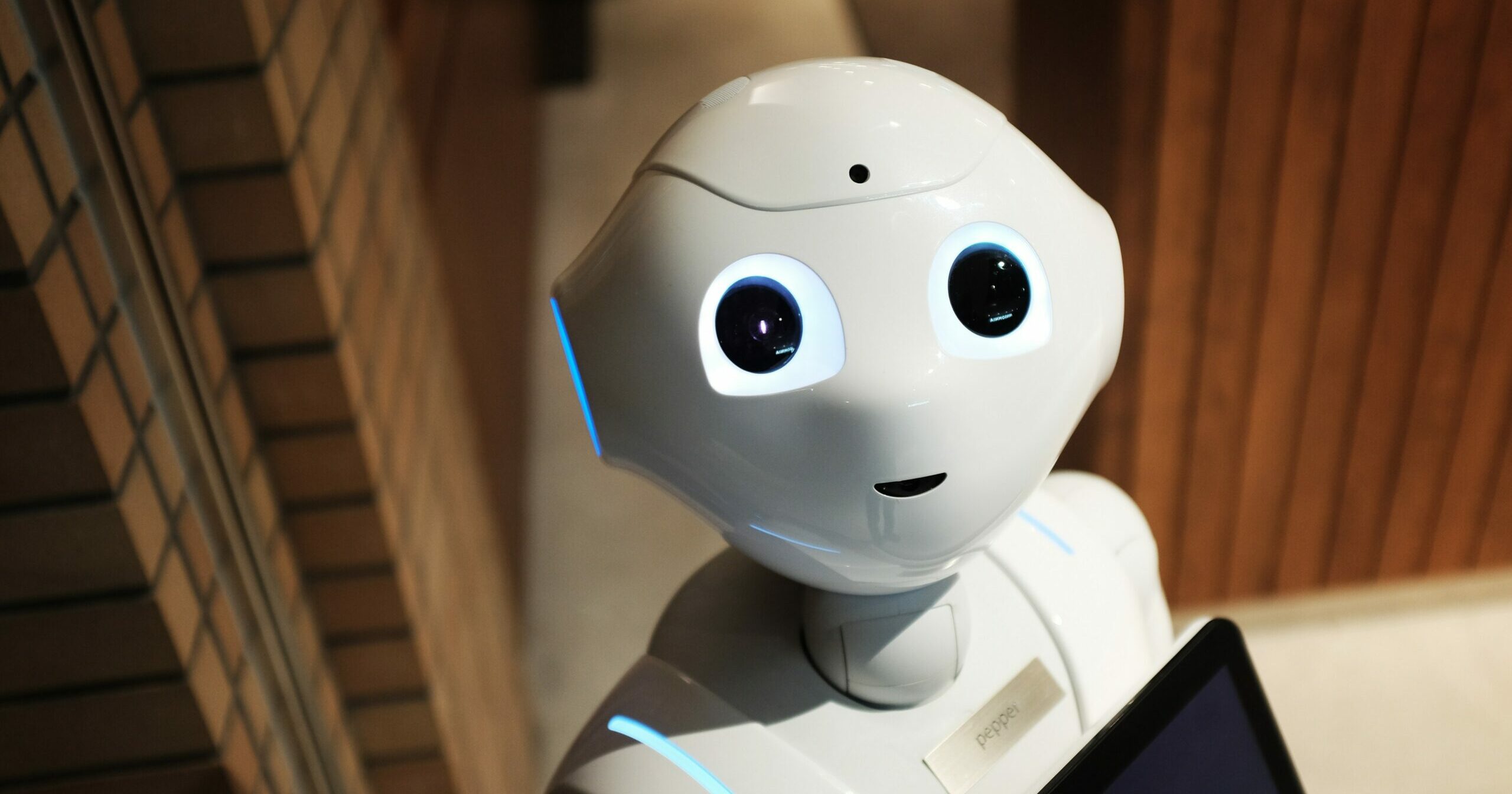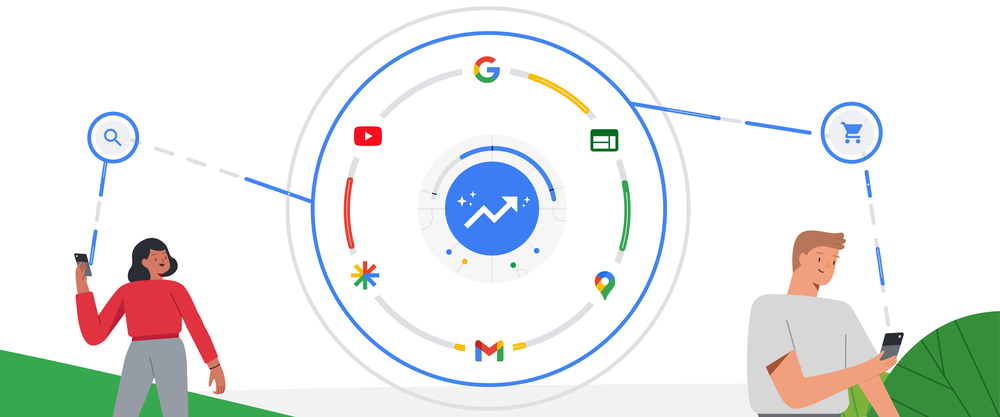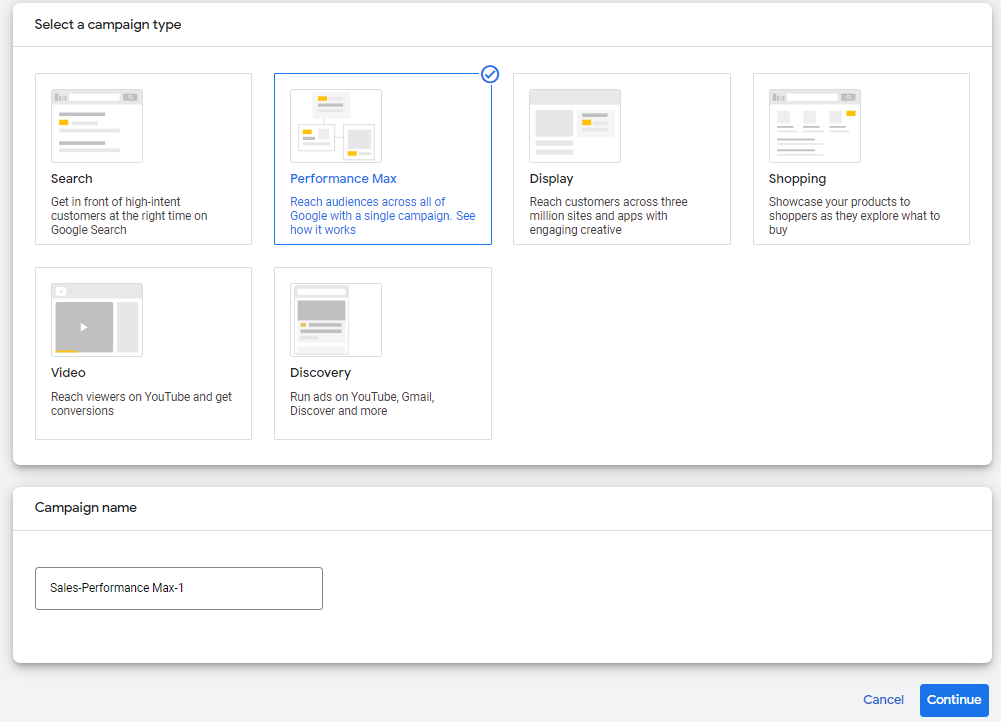Google Analytics, the most widespread digital analytics tool, released an updated version this past October. If you want to understand what the primary changes in Google Analytics are and learn how to get the most out of them, here’s a brief summary.
It is important to note that GA4 is still in process and is by no means a final version: from the beta stage until after its official release, modifications continue to be added to GA4, so it’s too early for a definitive guide to the version.
What is clear is that over the coming months, everyone who works with analytics will have to get up to speak with new reports and other functionalities, and even more importantly, adapt to a new analysis model. Google Analytics 4 is no longer based on sessions and pages but rather on events.
GA4: first steps
GA4 originates from the “web and app” property option launched in 2019. So, if you already have GA set up with a relatively recent configuration, you won’t have to do anything else but familiarise yourself with the new reports available. Updating in these cases is automatic. There is also an ‘Upgrade to GA4’ button in the Property column within Admin that allows you to configure a GA4 property in such a way that there will be two properties collecting data in parallel (in other words, the old property is not eliminated). This is key to maintaining your historic data.
In the event that you don’t have the new version, or you don’t see the upgrade button, you’ll want to start collecting data by setting up a new property, keeping both the old and the new properties active. This way, when the new version is stable, you’ll be able to migrate from Google Universal Analytics to Google Analytics 4 seamlessly.
Advantages of Google Analytics 4
Here is an abbreviated list of the primary benefits of this new version:
- A unified analysis of the whole of your project on the web and in app
- Predictive metrics (new feature)
- Improvements in user interaction measurement
- Easier setup of custom events, without the need for web development
- More ways to analyse individualised user behaviour
One of the benefits of this new version of the well-known tool relates to machine learning models. GA4 provides better trending information from your data and according to Google, helps anticipate actions that customers will take in the future. For example, calculating the probability of abandonment so you can invest in customer retention.
New integrations with the rest of Google’s suite of products is another reason to praise version 4. Since GA4 allows for measure of both app and web interactions, you can now see conversions from YouTube views, paid, organic and email channels, all in a single report.
in a single report you can see, for example, conversions from YouTube video views along with conversions of paid, organic, social and email channels. Which channel converts better? Are there conversions in the app after a user has passed through the website? All this data can be viewed in this version of Google Analytics.
For those of you struggling with bounce rate, there are now more specific ways to measure user interaction with tracked actions such as scrolling, clicking, or downloading a file. In addition, with GA4 you can track several events by default without touching the source code of your web. So it may be the best version yet of Google Analytics.

Are you interested in going deeper and learning exactly how your users behave? Google Analytics 4 suggests optimal audience targeting and allows you to choose other types of segmentation to divide users according to demographic, technical or acquisitional criteria.
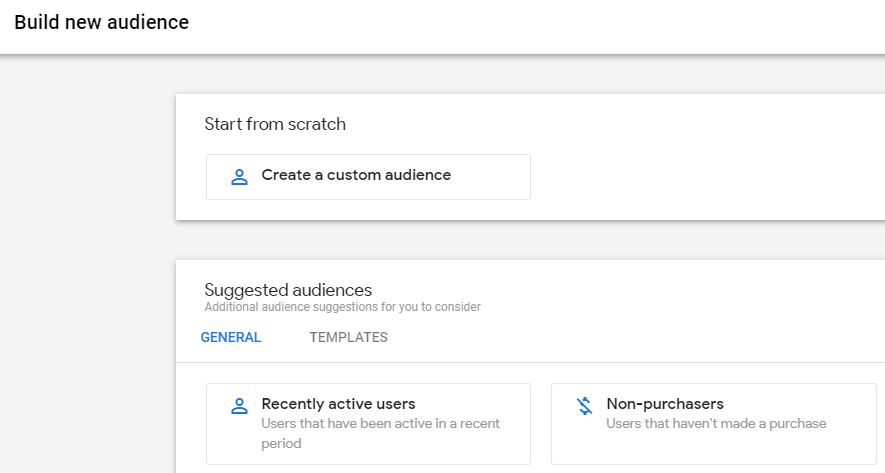
At All Around Digital we are at the ready if you want to get the most value out of your website data via analytics. If you need help getting started or want to optimise your Google Analytics account settings, don’t hesitate to contact us!