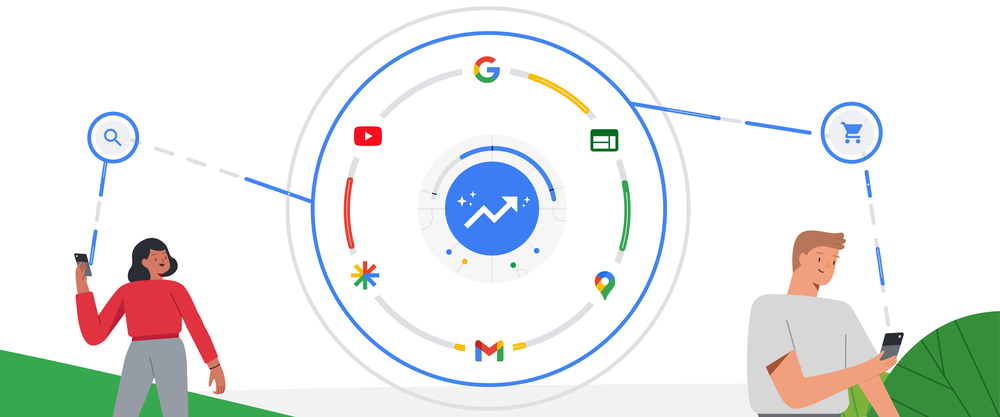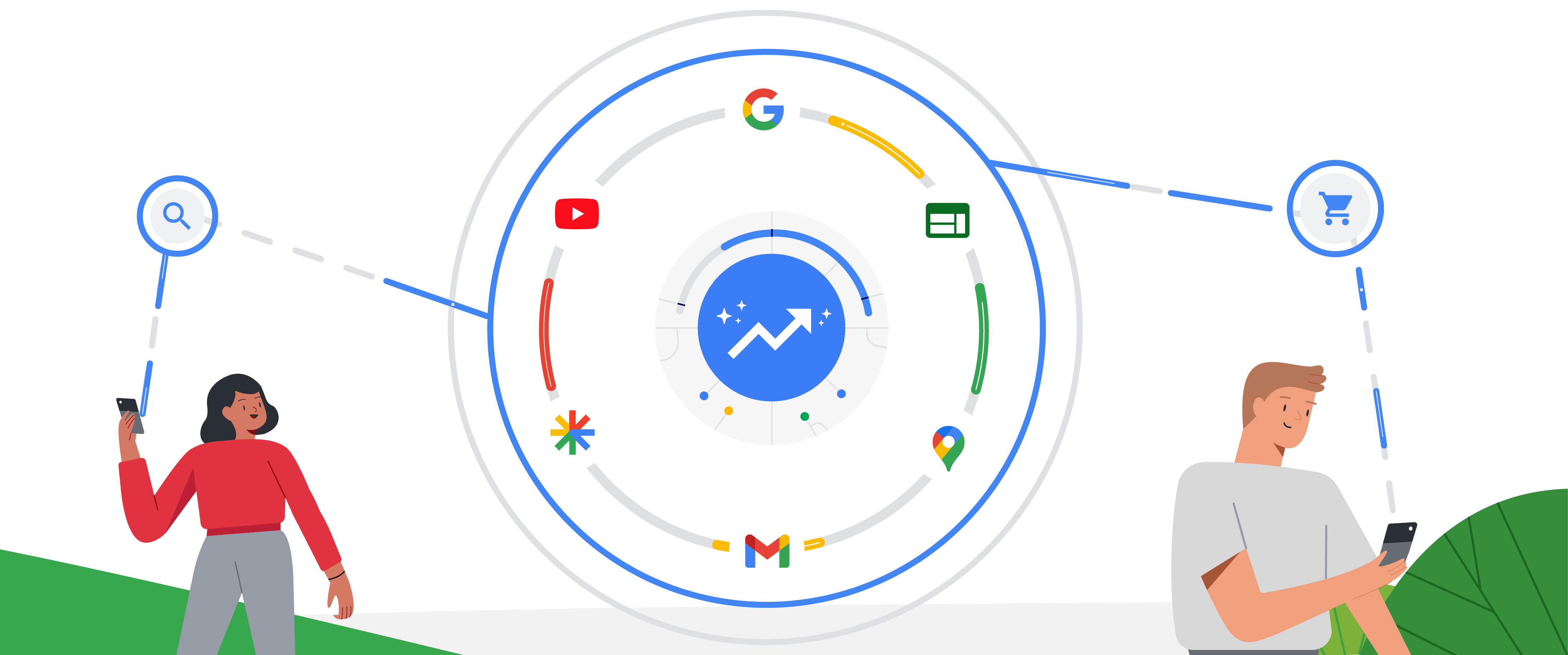Whilst social media is a powerful tool for your business, its management sure can take up a lot of time, money, and energy. Social media automation is key to running an efficient business. That’s where a connector tool like Zapier comes in. Zapier is web software that allows you to connect apps and automatically pass data or trigger actions between platforms through little programs called “Zaps”. Think of it as an “if / then” engine. With well over 1000 Zapier integrations, there is something to save you time, no matter what your area of work. In this article, we will review a few Zapier features that are great for reducing human effort in social media and digital marketing—this means you can focus on the creative and strategic aspects and leave the rote stuff to Zapier!
Send social media leads automatically to your CRM platform
If your clients or your business spend a lot of time on lead generation, you are probably familiar with lead gen forms in platforms such as Meta (facebook and Instagram) or LinkedIn. Many marketers run lead generation form ads to capture quality leads through precisely targeted campaigns with the advantage that these ads do not force the user to leave the social media network in question to visit your website.
But excel and CSV files downloaded from the social networks can be messy: no one wants to go through a list of emails and names and upload them to Salesforce, Hubspot or whatever your CRM. Here, Zapier can save you a heap of time. By creating a Zapier function (a “zap”) to match your fields from the lead generation form to fields in your CRM, you can automatically send lead gen ad generated contacts to your CRM. Using naming protocols, you can easily identify which lead generation campaign created these new contacts which will come in handy later when new business and sales staff are evaluating lead quality in your CRM.
Alert the team
You probably have some alert mechanisms set up in your CRM, but Zapier can also make sure that key personal are notified when certain things happen, and nothing slips through the cracks. With the lead gen example from above, you can also set up Zaps to send an email to people on your team each time a lead comes in. You can also filter these so that say leads that marked Germany as their country of residence go to one person on your team whilst leads from France go to someone else.
Email notifications can also go out if someone comments on your blog or some other digital property, or if a user provides an email address to access gated content. This way leads and users that are active can be contacted before they go cold.
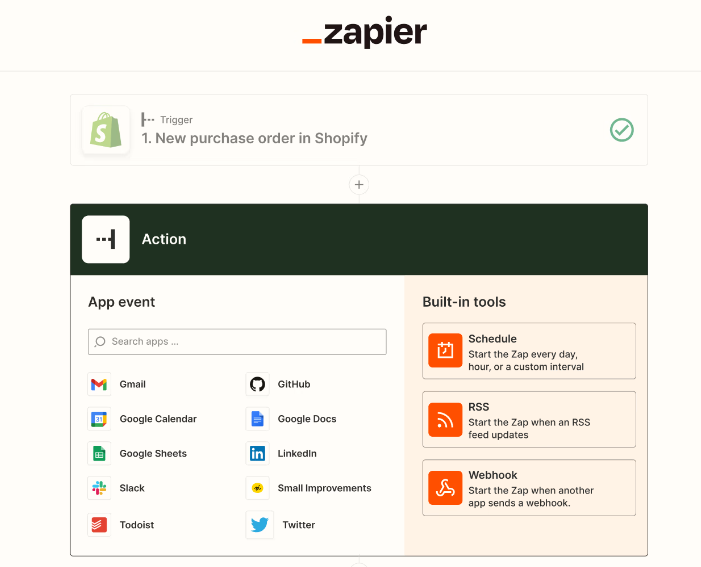
Social and post scheduling triggers
At minimum, your business is probably managing several social channels and a blog. On top of the rest of your work, this self-published editorial content can be lower priority. Zapier can help in that it facilitates publication and publication triggers. Here are a few examples:
Post from one network to another: for example, you can configure Zapier to automatically share a post to other social platforms such as Pinterest when you publish to Instagram. This is especially helpful for channels that have a similar visual or content style. Another example would be to automatically post a Facebook video every time you post a video in YouTube.
Zapier has integrations with many social media management and content publishing platforms such as WordPress, Buffer, Hootsuite, Square Space, Spotify and a host of others!
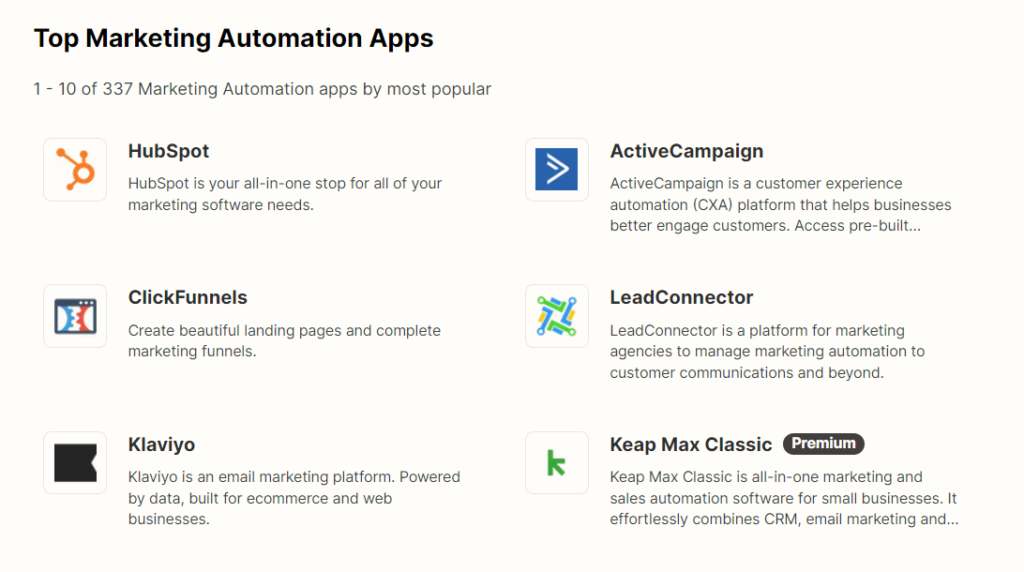
Spread the word and start a conversation
We spoke previously about lead generation integrations in Zapier. The platform also has the ability to automatically trigger emails (on platforms such as MailChimp, Constant Contact, Campaign Monitor or Gmail) to users who complete specific actions, such as filling out a lead form in TikTok.
Another way to open up the lines of communication with your users is to make sure you never miss a blog post comment. You can set up a trigger every time someone comments on a blog post, a Discord channel or other source , so that you get a notification and can respond or configure a set action.
You can also collect the handles of Twitter users who mention your company or new followers in a Google Doc or send them to Slack. This allows you to keep a running tally of your most engaged Twitter users and then reach out to them when the time is right, or schedule automatic publications directed towards those users.
Zapier is also very useful when you have an event to promote. You can set up events in Eventbrite or other event management apps as a trigger and then automatically publish the details of your event on your social channels.
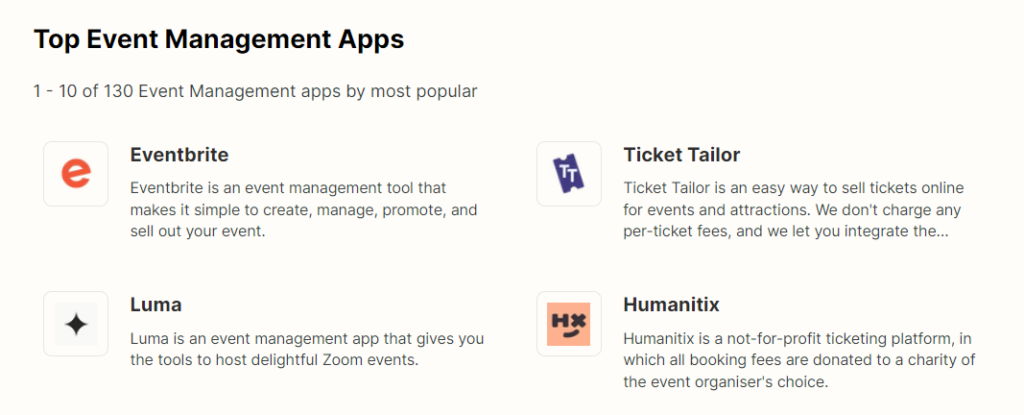
Save for posterity
If you need a running record of what you have published for an end-of-the-year report or audit, or so someone can review content before it goes out, Zapier is a lifesaver. For example, you can create a Zap to automatically share Instagram or Pinterest photos to a Dropbox or Google Drive image folder. You can also create specific “rules” so that only photos with specific tags or words are saved.
You may also want to save publications to a Google sheet, so you know exactly what was published.
Zapier integrations free up time for more important things
Marketing automation of social media and digital tasks with Zapier can save you a lot of time by taking on many mundane and repetitive tasks. If you want to free up resources and dedicate talent to more strategic and human-centered work but are not sure how, All Around can help.
More posts about: Generate more leads