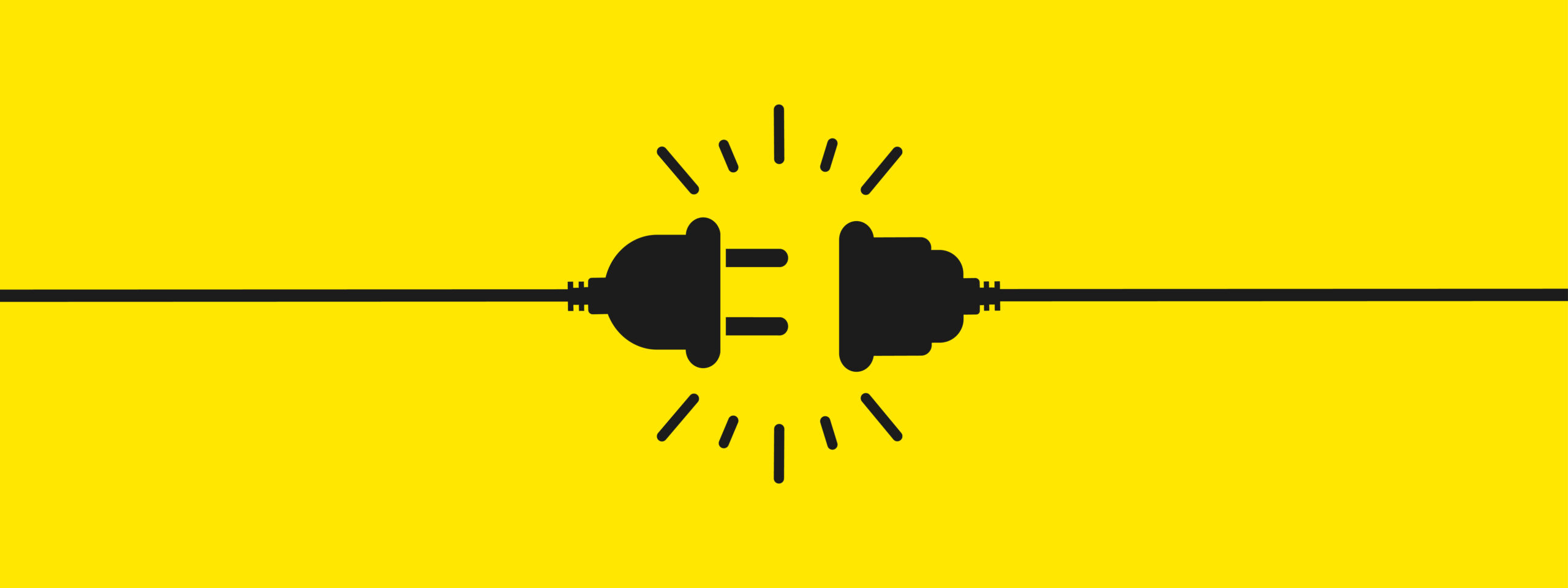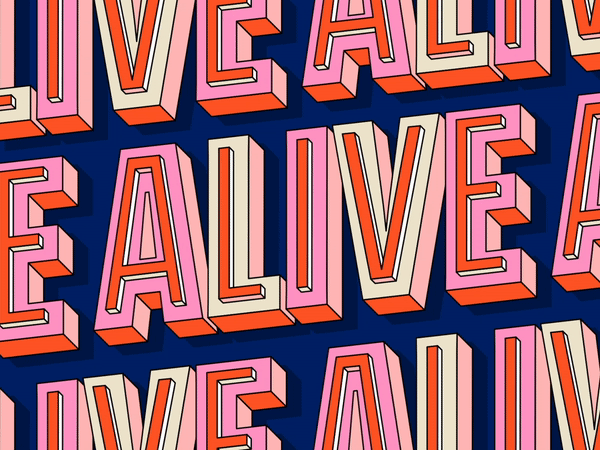Since 2018, Google has been warning users about http websites via a “Connection is Not Secure” label in Google Chrome. Firefox as well. If your users are using one of these very popular browsers and you haven’t installed an SSL certificate on your website yet, many of your visitors will see this notification:
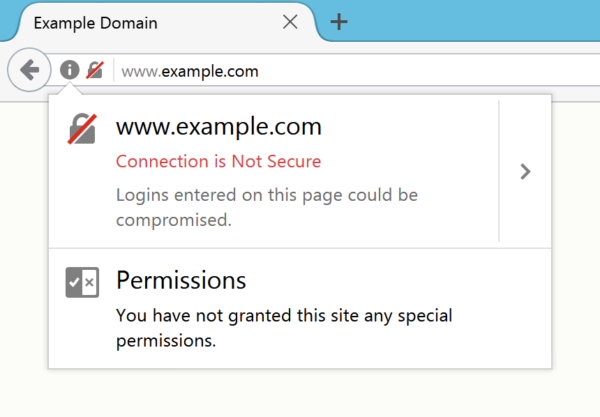
You don’t want this rather alarming message to be shown to your website visitors. In order to eliminate this warning, you must install an SSL certificate on your site.
How to install an SSL certificate on your Website?
Once installed, an SSL certificate will ensure a secure connection between the visitor’s browser and the web server where the content comes from.
In most of cases, your web hosting provider will offer you this service as it is frequently bundled with web hosting and domain management. You will notice that the price of an SSL certificate can vary quite a bit: from completely free (the most popular one being Let’s Encrypt) to up to 300€ per year. There is no difference between these SSL certificates, rather it comes down to your hosting provider’s pricing policy.
Once you buy an SSL certificate, it is very easy to activate it and usually can be done with a single click. The SSL certificate will switch your website protocol from http to https. However, to complete your website migration to https, you will need to follow a few more steps.
How to complete your website migration to https
- 301 redirects:
You now have to create 301 redirects from the http URLs of your website to their https version. This is not so important for the site itself but rather is more for incoming external links.
- Mixed content:
Your URLs are now forced to show https, but you still have to check if your website content has also switched (some hosting providers migrate content automatically while others don’t). This is what is called “mixed content”: your URL is https, but your images, scripts, links and other elements may still refer to an http (and therefore not secure) address. So, you need to fix this, or your visitors’ browser will still show the not secure alert label. Once this is complete, you will see the secure padlock symbol in your web browser:
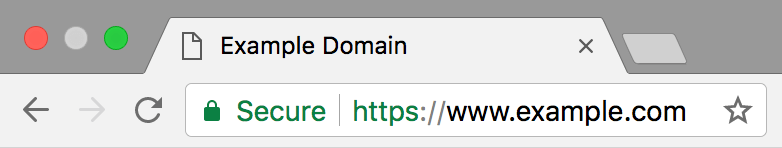
- Social media:
Don’t forget to add your new website URL (with https) to your social media accounts!
- Google:
You’ll need to update your Google Analytics account with this https URL and create a new Google Search Console property for your new secure website. Don’t forget to also review your Google Ads destination URLs.
You will find a complete step-by-step migration process here: https://www.searchenginejournal.com/https-migration-guide/195103/
Is an SSL certificate important for SEO?
Google has not confirmed that its algorithm is taking secure connection criteria directly into account, but it does explicitly recommend activating an SSL Certificate.
Certainly, if your run an ecommerce website, it is very likely that visitors who notice this alert on your website will quickly abandon your site… and this increasing bounce rate will likely damage your position in Google’s rankings.
Another crucial point is that https websites load faster than the http ones do. The search engines take this criteria in account for SEO positioning.
Many websites have noticed improving rankings after migrating to https. So, the question is not if you should install an SSL certificate and switch your website to https, but when. Without an SSL certificate, you may find yourself marginalized in the world of Google.
If you need any assistance installing an SSL certificate or improving your website’s SEO in general, do not hesitate to contact us. We can work with you to boost your website’s performance.