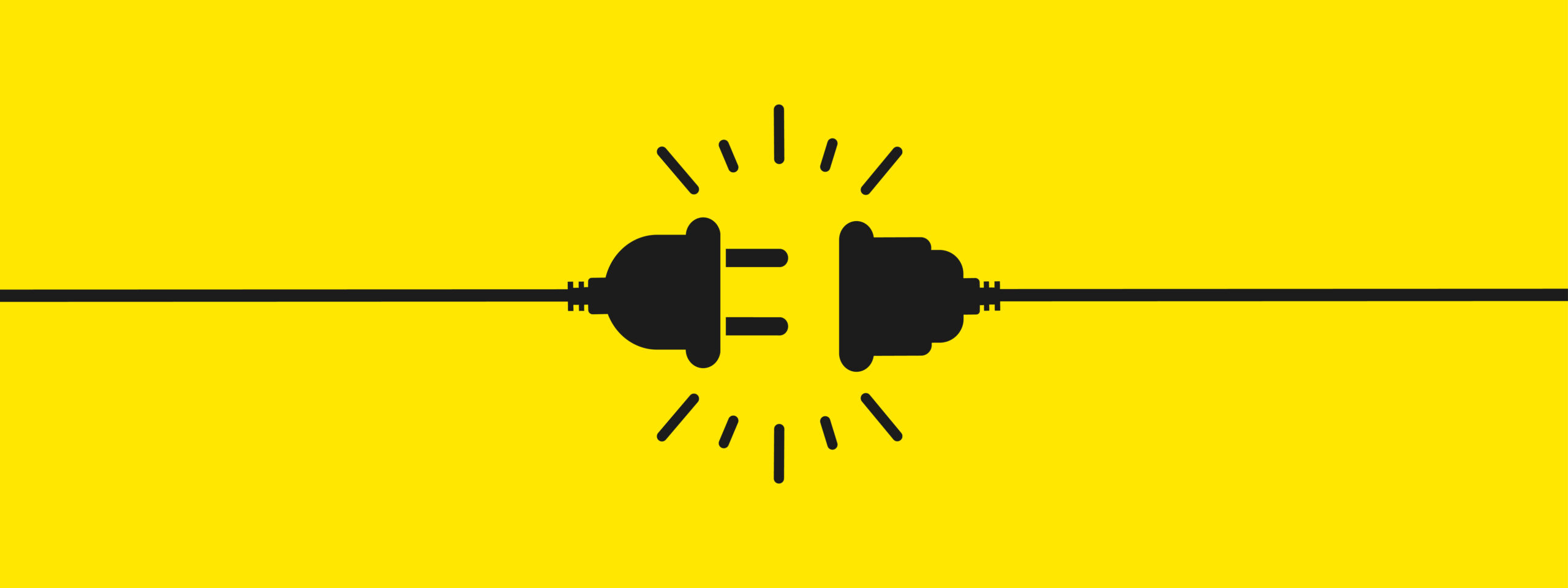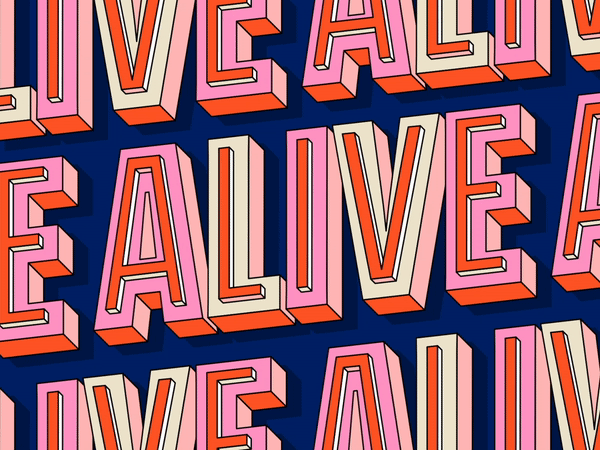Now I don’t want to underestimate you, beloved reader; as you know, a brief jaunt through Google will show you hundreds of posts detailing the basic rules of website design and design planning. And if you are a graphic designer, programmer or one-man (or woman) band, then I am sure your studies and experience have given you a solid foundation in the basics of the ever-changing and complex art that is design. So I am going to try to not repeat what you’ve already been told thousands of times and instead base these recommendations on my own client experience, adding to the Tables of Law (eh! these are the only tables you can use on a website!) with some of my personal commandments as a compliment to your own experience:
1. Know your target audience and your client as you know yourself.
Remember that you are creating a web that is possibly destined to sell products or services. This means that you’ll need to get to the “buyer persona” your client is selling to and you’ll need to convince them in person that this web, not any other web, is the one that will give achieve their desired objective. There is a delicate balance between creating the most effective and competitive website in the market, and convincing your client. It’s important to listen closely; discover exactly what your client wants, do user testing against your target audience, and even better, look for synergies so that the ideas seem to jibe with what your client has in mind, and even better if the idea appears to have come from the client! That way it will be much easier to get approval.
2. Coordinate content with the client, get buy-off and move on to the next stage.
Believe me, poor content planning can duplicate, triplicate or make your project work last until the end of days. You’ll end up working a lot more for the same amount of money, and the rate will end up being proportionally cheaper.
Create a master document online to work on content planning with your client (there are loads of tools for this: Google Drive and Microsoft One-Drive are the most common ones). Tag content by colour to distinguish stages and approval. You can argue in the chat forum, leave comments and get that client approval. Once you’ve got approval, make it clear that this particular step is approved, done and dusted, and that any additional changes later will incur additional charges since it will slow down the project as it is design work, not planning work.
3. Work on web structure in tandem with your client
The structure or architecture of a website is as simple as a representation with boxes and arrows. A good content map will be just that; it’s aim is simply to detail the pages and sections of the web and correctly distribute hierarchies. A super complicated website will lose the user in a hall of mirrors of content. Always keep usability in mind, so that the structure is there to serve the user and take them to the content they seek as quickly as possible. Don’t forget to include shortcuts (CTA buttons, links, banners, etc) in your map.
4. Mockups are your friend!
The perfect mockup is one with no colours or photos. The goal of mockup is to show the client how content will be distributed throughout the structure and the navigation for the end user. Graphic elements will only serve to distract the client from the mission at hand and you’ll end up chatting about colour tone of the necktie featured on a clipart model for an hour and a half.
5. Yes, creativity is also important, but only when it is at the service of functionality
A graphic designer of any flavour is unfortunately not a carefree independent artist; he or she must design with the aim of communicating an idea, almost certainly one that is associated with the sale of a product or service. To hit on an effective and memorable concept, our first commandment is key: know your target audience as well as you know yourself. Then, design with them in mind. The study of colour and form, composition and distribution of copy and graphic elements should all be strategically created to complete the function required by the website. Any deviation from this mantra will impoverish the project.
6. Run from stock photos like the plague
Unless you are working with a very limited budget, if the project permits, try to convince clients that generic photos can do more damage than good. The best course is to dedicate part of the budget to hiring a photographer who can generate all of the images you need (even if they are taking photos of your own team and not professional models). If you can’t do this, there’s nothing to stop you from using your own creativity, grabbing stock images and modifying them enough to bestow them with a unique personality, something memorable that reinforces the values of the web you are working on.
7. Design elements from image databases do not exist in your world
Create your own icons, all graphic elements, EVERYTHING. Only use standard elements if your project requires only universal icons that are easily recognisable. Run from the standard, get off your duff, and draw it all yourself. The internet is already filled with dreary and repetitive generic websites. Unless your client demands that you use pre-designed graphics, avoid the practice, and if you do, make sure your client is aware you are using them. There is nothing worse than not being transparent. Be honest. Your future reputation and your work depend on it.
8. Surround yourself with experts.
Every day, creating a website becomes increasingly complex: graphic design, programming, SEO, SEM, marketing strategies, copywriting, translations, etc. The ideal situation is the agency model, in which there is an employee(s) for each discipline. If you can’t hire one, try to outsource the work that you don’t know how to do, delegating it to freelance experts. There’s always the off chance that you are a renaissance genius amongst us in the 21st century, but let’s be honest, that’s probably not the case.
9. Accept and seek the advice of other team members
Whatever your role is in the complex project that is website creation, you are part of a team effort, which means that no course of action can be totally sealed off and individual. Talk with your workmates. Think of a web project like the construction of a building; the architect, whilst responsible overall for the building, depends on the advice of technical experts and specialists. This so that the building not only looks good, but so that it doesn’t come tumbling down. Any major error could mean failure in the construction, safety and longevity of the building.
10. Don’t work in your pyjamas.
You might think I’d be out of commandments at this stage, and I am just creating 10 points to make this post is interminable. That’s partially true, HOWEVER, this point is still crucial: Pyjamas make you tired, they lead to procrastination, and they probably encourage you to wear slippers, making the situation even more dire. Try comfortable street clothes instead. Remember: heroes do not go to battle in a robe, and you are a hero, so dress like it.
To wrap up, I’d like to stress a slogan that many creatives and graphic designers know well: lists of norms can be ignored if you have a good reason for it. This rallying cry can be useful for specific aspects in creativity, but not for web design. Don’t break these rules. Really.
More posts about: Increase brand awareness