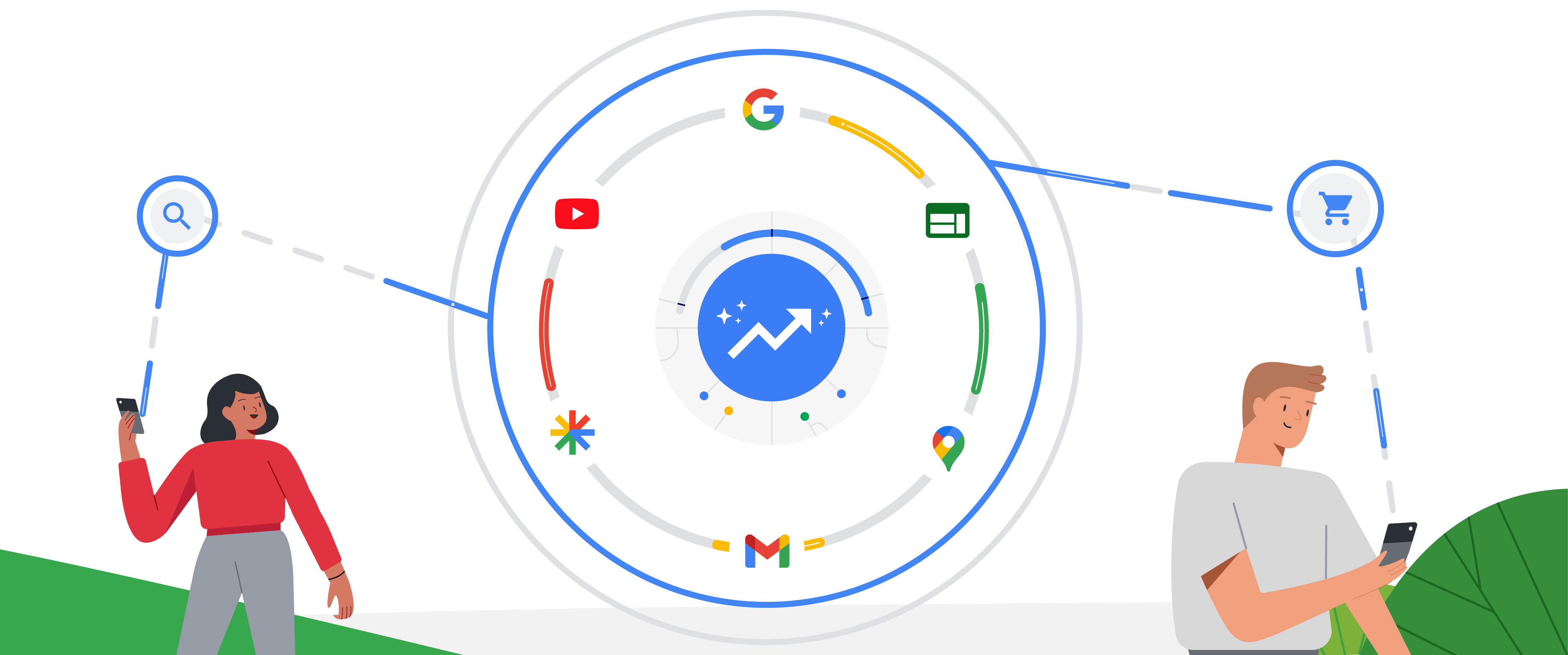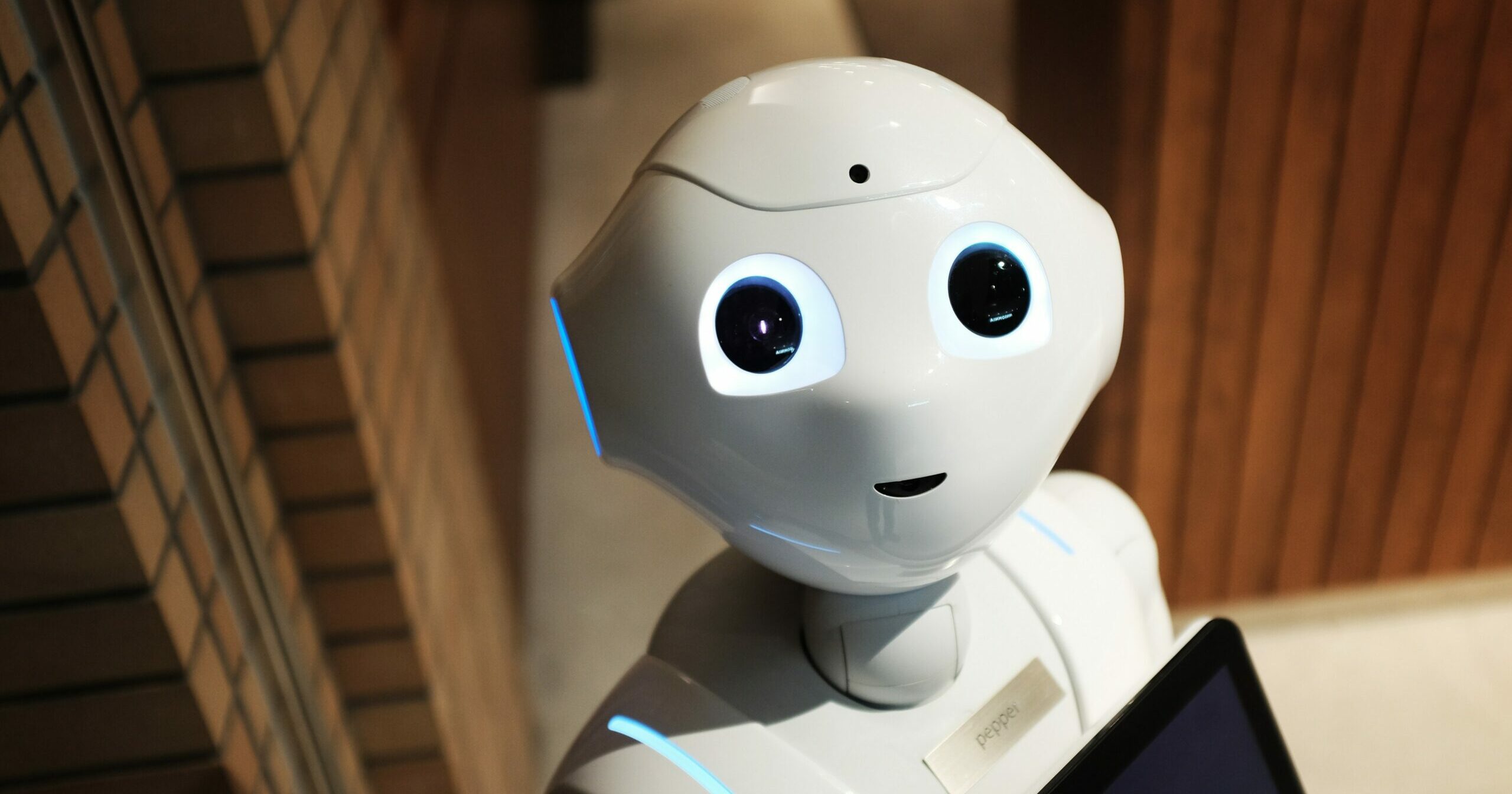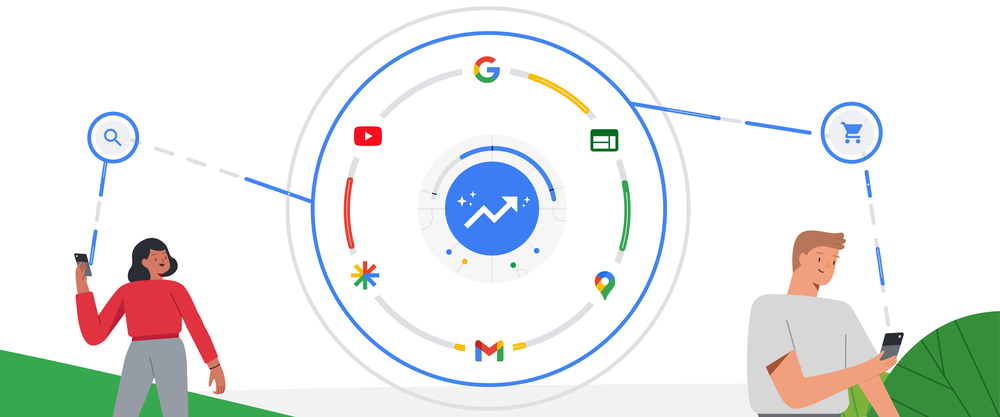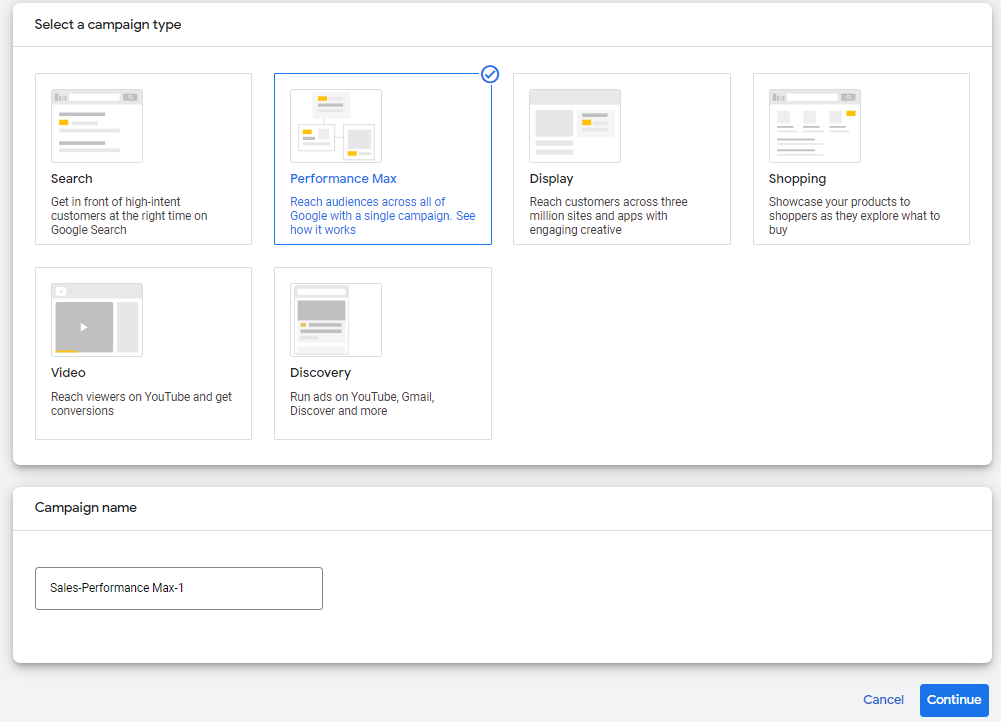Top of mind for many users of Google Ads in recent months has undoubtedly been Performance Max campaigns. In November 2021 Google announced its launch and enough time has passed for those of us who work with Google Ads to have seen, read and tested enough to get an idea of what we can expect from this type of campaign.
What exactly are Performance Max campaigns?
Performance Max is a fully automated campaign type, similar to the way Smart Display worked, but with the added bonus of being able to access the entire Google Ads inventory from a single campaign.
This means that the ads appear in any available placement on Google properties: YouTube, Display, Search, Discover, Gmail and Maps.
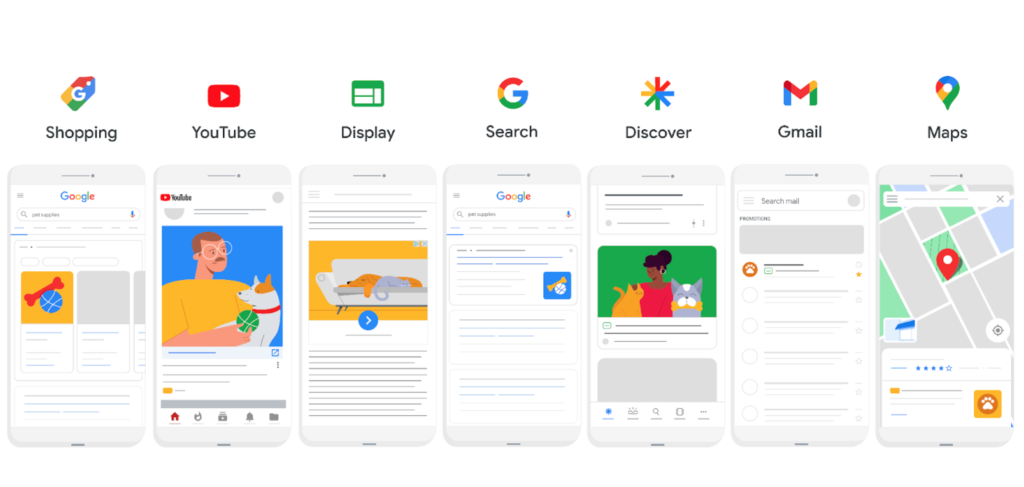
It works by combining smart bidding (bid automation), audiences and creatives with your budget, objectives (CPA, ROAS) and ongoing attribution model. A model that has been standardized to data driven for all active Google Ads accounts by the end of August 2022.
Get started with your first Performance Max campaign
The process is relatively simple and follows these basic steps when creating a campaign from scratch.
We log into our account and select the “new campaign” option and complete the following steps:
- We choose a campaign objective and mark the “conversions” or goals that are going to be relevant for the optimization of our campaign. We recommend using Performance Max for what it is reallyis intended for: sales targets or leads, as the available bidding strategies will only be CPA and ROAS / Conversion Value.
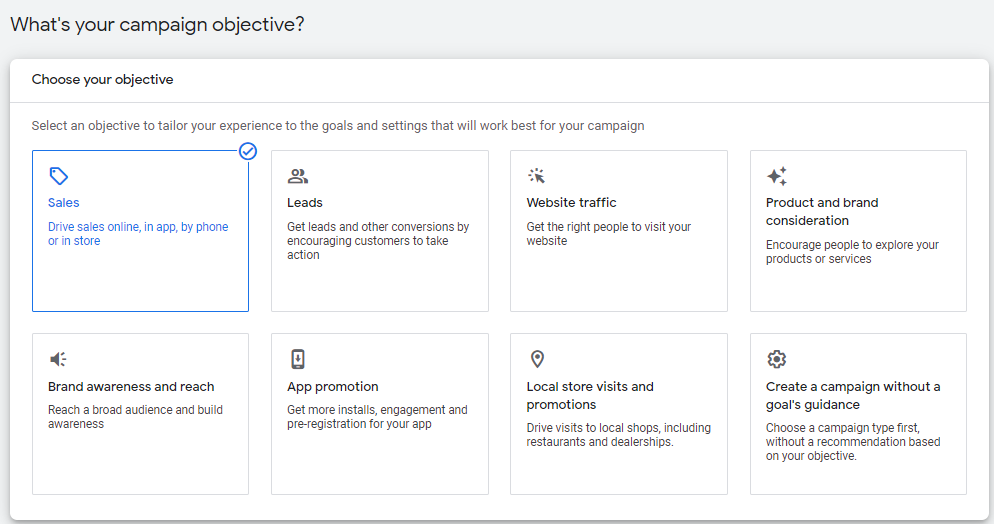
- Select Performance Max for campaign type and name your campaign:
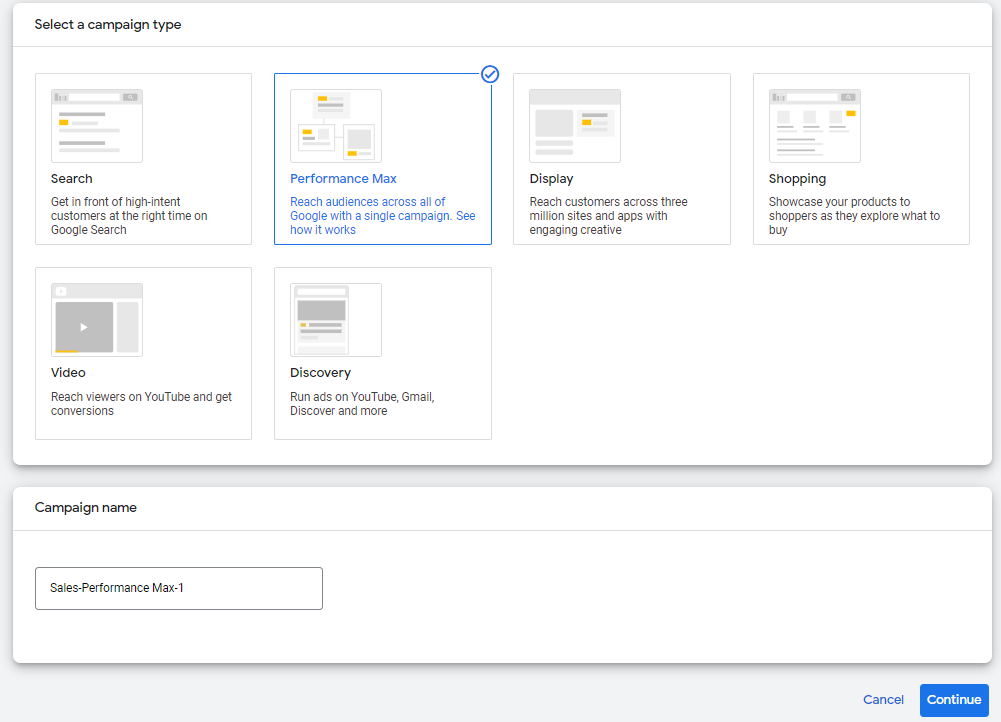
- The next steps are very similar to the creation of any other standard Google Ads campaign: we select the daily budget and the type of bidding strategy we want. Remember that in this type of campaigns we can only focus on “conversions” or “conversion value”.
- Next, we’ll choose the geographic locations in which we want to segment our campaign and the main language(s).
- We also have the typical additional configuration options we’re used to seeing in Google Ads: set up of hours and day scheduling, start and end dates, as well as URL customization options.
One of the main advantages of setting up this type of campaign is that we can see in the menu on the left the setup steps we’ve completed and those that remain at any given time. You’ll also get “warnings” if there are any errors and indication of where in the process the error has occurred.
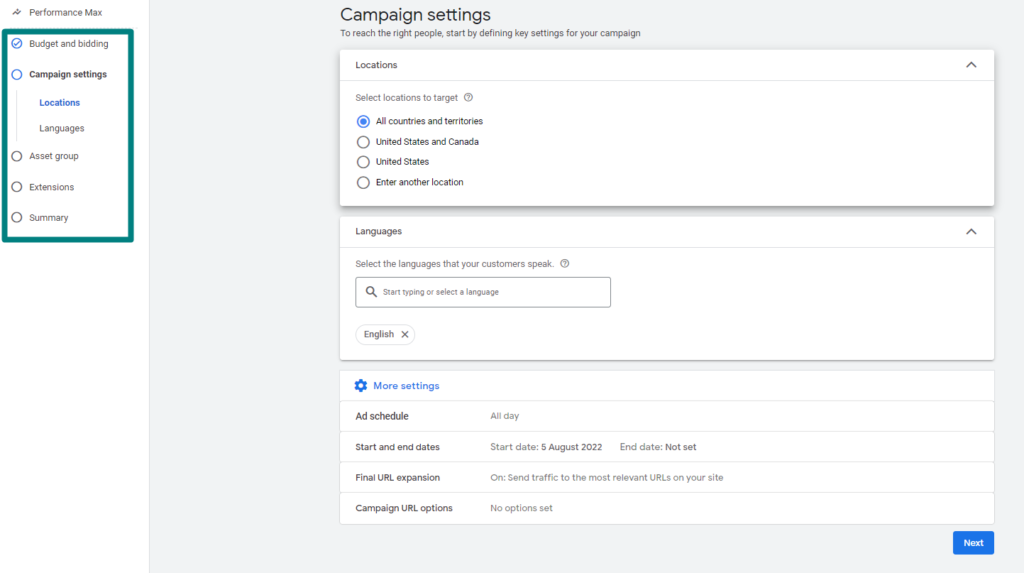
Now we need to complete the “asset group” section in a similar manner to the way that Display or Discovery ads are configured, incorporating all the campaign ads’ assets. We need to include:
- A destination URL
- A maximum of 20 images, 5 logos and 5 videos
- 5 titles (Headlines)
- 5 long titles (long headlines) up to 90 characters.
- Descriptions: one that is at least 60 characters and four that are a maximum of 90 characters.
- Business name
- CTA or call-to-action: choose from the default dropdown options.
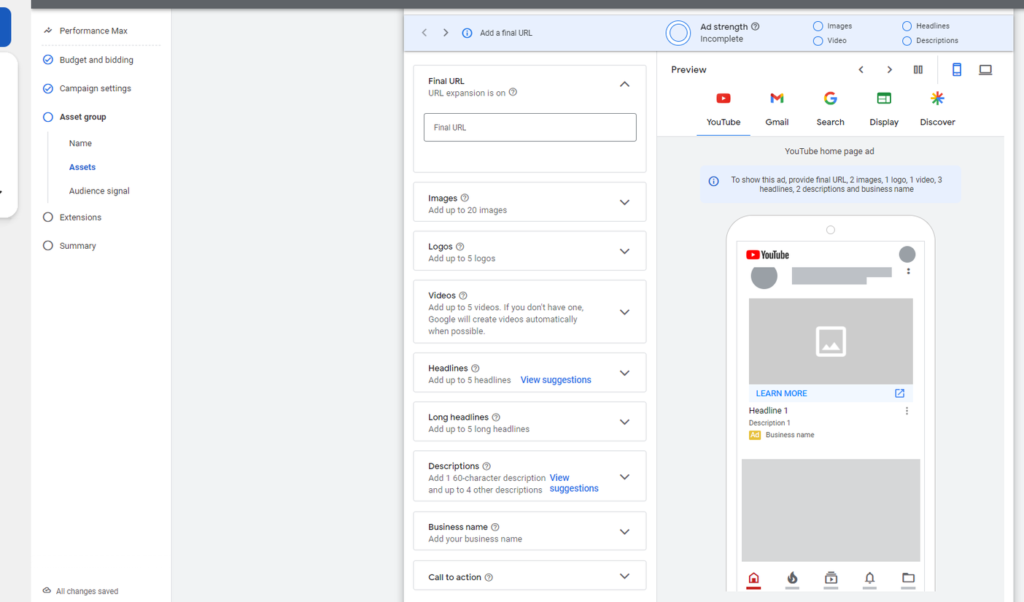
After uploading your creative assets, you will select your “audience signal“. This will be the pillar on which the campaign targets the ads.
We can include custom segments, remarketing lists (now called Your Data), Interests, In-Market and demographic groups to help Google automation find audience indicators that accelerate machine learning models.
One helpful tip: always include a custom segment that contains the top or highest search volume keywords in your account. To a certain extent, Performance Max campaigns are search results oriented, so the more information we give the algorithm, the better results will be.
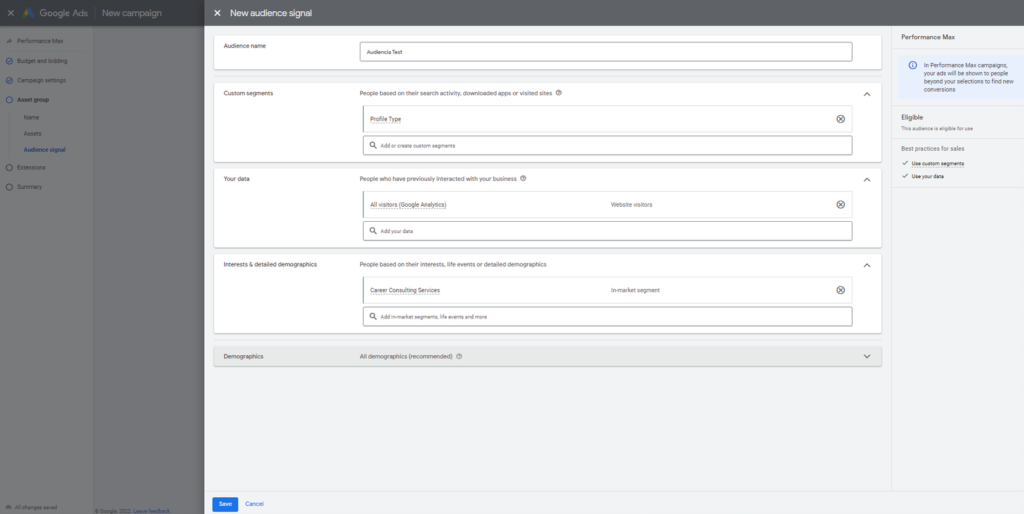
The last step is setting up Extensions. In this section we can add useful company data such as locations, additional links, prices, etc.
The last step is nothing more than a campaign set up summary, allowing us to review the details, and on the right-hand panel there will be an estimate of results based on our settings. Once reviewed, if everything is correct, we can click “Publish Campaign”.
And that is that! Your first Performance Max campaign is published and ready to start collecting data. Speaking of data, your campaign needs it—be patient, as Performance Max campaigns are based 100% on automatic bids and audiences, they need a bit of time to optimize correctly.
At All Around we have been testing these campaigns with clients who have lead generation and ecommerce objectives. If you are looking to expand your Paid Search strategy and start using new Google Ads campaign types, do not hesitate to contact us.
More posts about: Generate more leads