Optimizing a website is akin to being a one-man digital band. There are so many aspects to consider: some are obvious and only require putting yourself in the place of your users, whilst others really require you to dig deep into source code and think like a web crawler.
For these reasons, any good SEO has quite a few digital tools in their bag of tricks. Generally, it is next to impossible to perform a thorough analysis or perform many detailed tasks without paid tools for SEO, as these professional tools save a lot of time that can instead be employed in necessary manual revisions. However, there are some great free SEO tools to help you get started.
There are three primary types of free SEO help: 1) the many SEO browser extensions out there, 2) free plans for online tools or trial periods that offer a reduced taste (only a certain number of URLs or keywords) but can be very helpful in an initial analysis, and 3) the multiple tools offered by Google which are also free and give lots of important information for many optimization tasks.
Among these three types of unpaid SEO tools, we’ve selected 5 of our favourites for anyone who wants to get started but is not sure where to begin. These are all free or at the very least provide a freemium aspect of their service, and they tackle different SEO aspects that need tackling in tandem. We hope this multi-purpose selection will help you get the most out of your website!
Google Search Console
This is the SEO tool par excellence in our field. All the information Google Search Console offers is useful, free and perhaps most importantly, first-hand. The tool has consistently incorporated new features year after year, and if there is any feature that particularly shines, it is the Index Coverage reports. These reports provide detailed information regarding which pages are valid (i.e. indexed by Google), excluded (not indexed), valid but with warnings or those with errors. In this way, you can confirm the status of every URL on your site and take informed decisions when it comes to Google indexing.
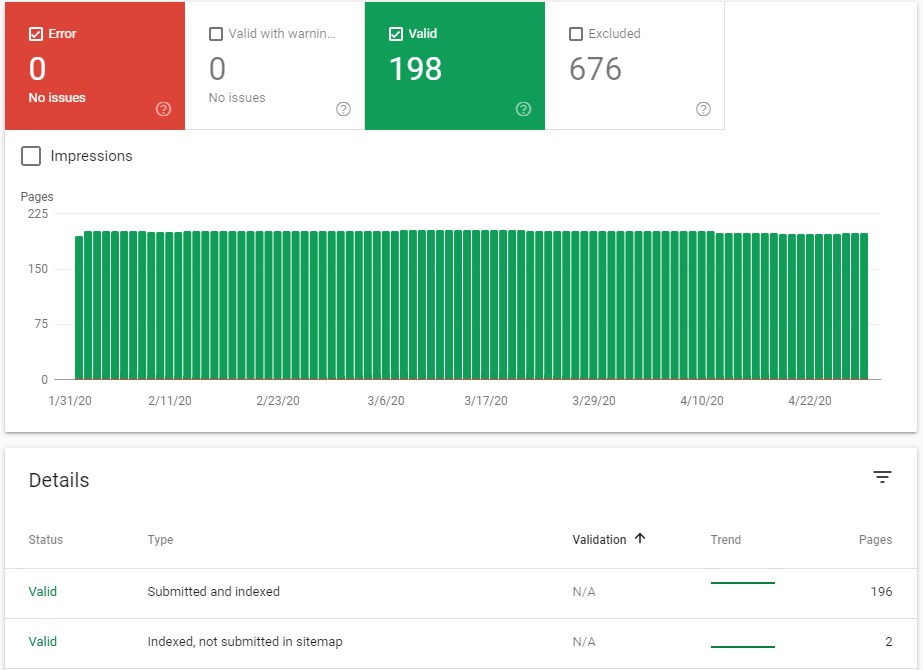
Remember, this is also your direct line of communication to Google, whether you want to eliminate a URL from those indexed on your site, you have had a penalization or you need to notify them of some change. This tool is a requirement for SEO.
Screaming Frog
There are many tools to assist with onsite optimization but few are as complete as this one. Screaming Frog has a free version for up to 500 URLs and their paid version is very competitive if you compare it to other tools on the market.
This tool offers a host of possibilities: finding broken links, analysing page titles and meta descriptions, identifying redirects and other status codes, generating sitemaps, crawling like a variety of bots, etc.
The data is all exportable to Excel which allows you to analyse the information and work on whatever requires improvement. For this reason, it’s a great asset for your SEO strategy.
SEO Minion
Among the myriad of SEO browser extensions, SEO Minion stands out. This extension is available for both Firefox and Chrome. There are so many SEO extensions, and everyone has their favourites, but this one has three key features for your SEO arsenal:
● You can create page titles and meta descriptions with correct lengths and have a preview of what the Google results will look like.
● It highlights all the existing links on a page, something that can be really labour-intensive if you are doing it by hand, especially, if the CSS style is masking links with the rest of the content.
● It includes a simulated search interface for different countries and languages, so you can see Google results for a specific keyword term.
Keywords Everywhere
Although a large chunk of its features are premium, Keywords Everywhere offers an incredibly useful SEO function for free. If you want to rank in YouTube and don’t know how, start by easily uncovering what tags your competitors use in their videos with this tool.
In addition, with this browser add-on if you perform a search in Google, you can see other directly related keywords, and what other topics users are searching for. Of course, if you want to know the associated search volume, you’ll have to pony up (or use some other complementary tool such as the Google Ads keyword planner).
Semrush
This is one of the most reputable SEO and digital marketing tools out there, but SEMrush also offers some nice free features with a limit on daily use.
Especially noteworthy is the project tool: the free version allows you to manage a project with a site audit, position tracking, backlink audit and semantic content analysis. The advantage of Semrush is that the results it provides are easy to interpret compared to other tools, largely because it offers a general explanation of each error as well as advice on how to fix it.

We hope you’ve found this selection of free SEO tools useful—there are many more we could mention are also helpful and make your day-to-day website optimization work easier, but this bunch is a good starting point. The volume of data you can collect with these tools can quickly get overwhelming, so remember to prioritize tasks and use your best judgment: nobody knows your business priorities better than you do!
If you need assistance or further resources, contact All Around and we’ll help you define your SEO strategy so you can take your online business to the next level.
More posts about: Increase brand awareness







