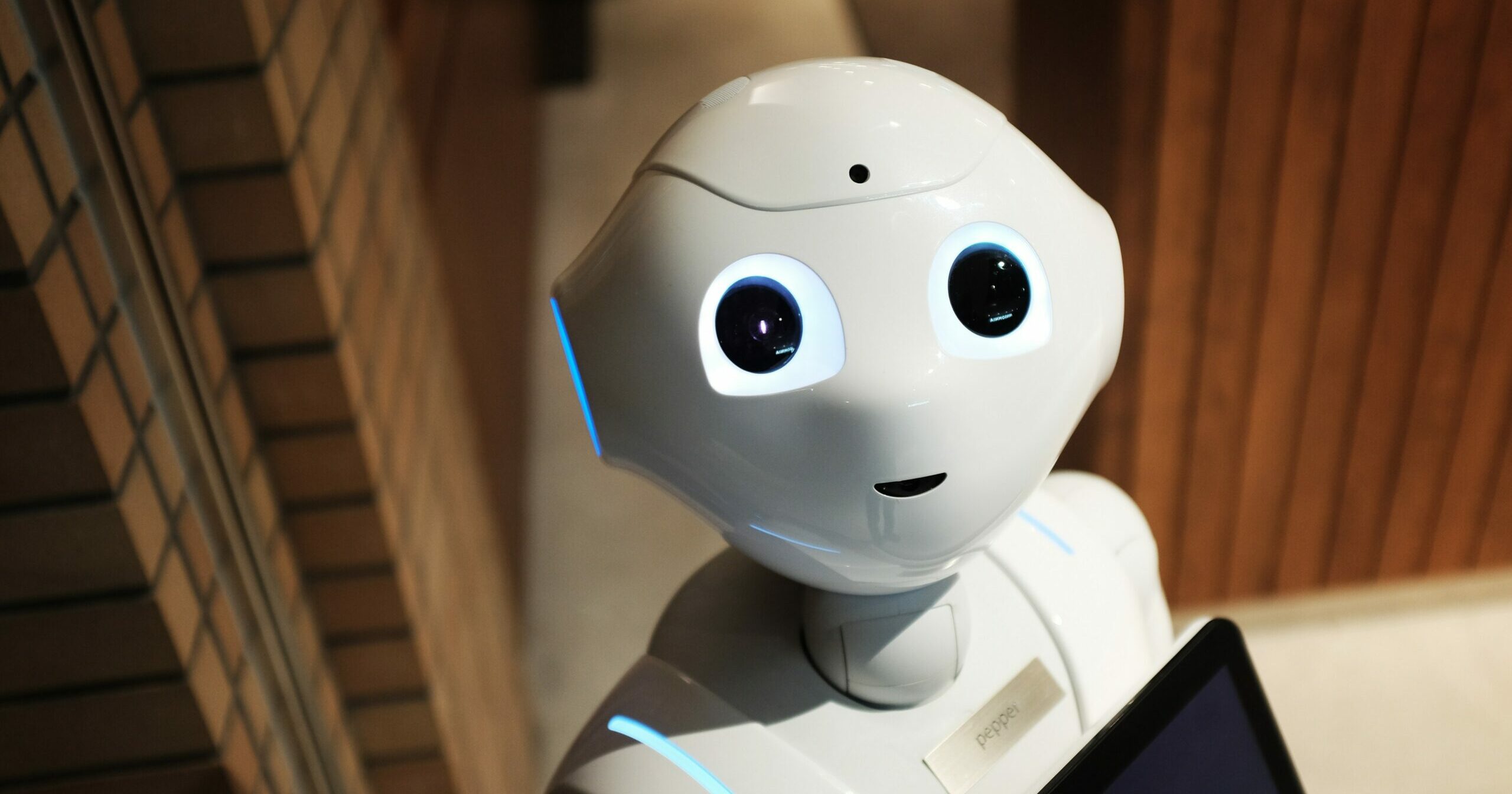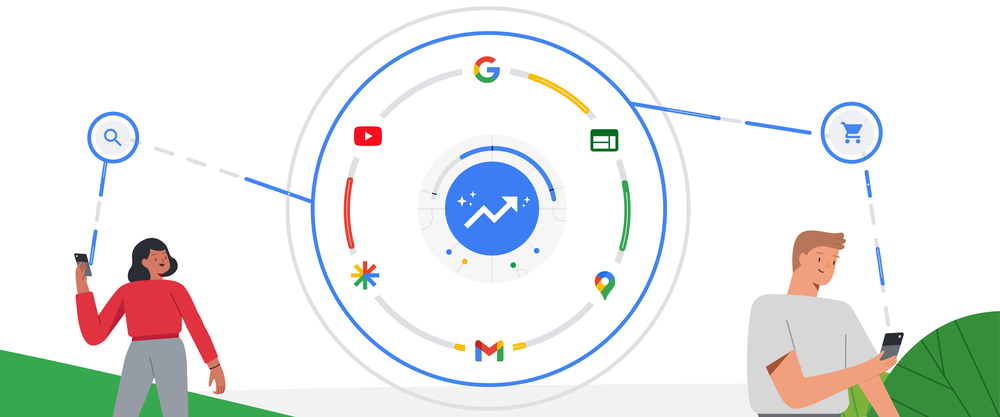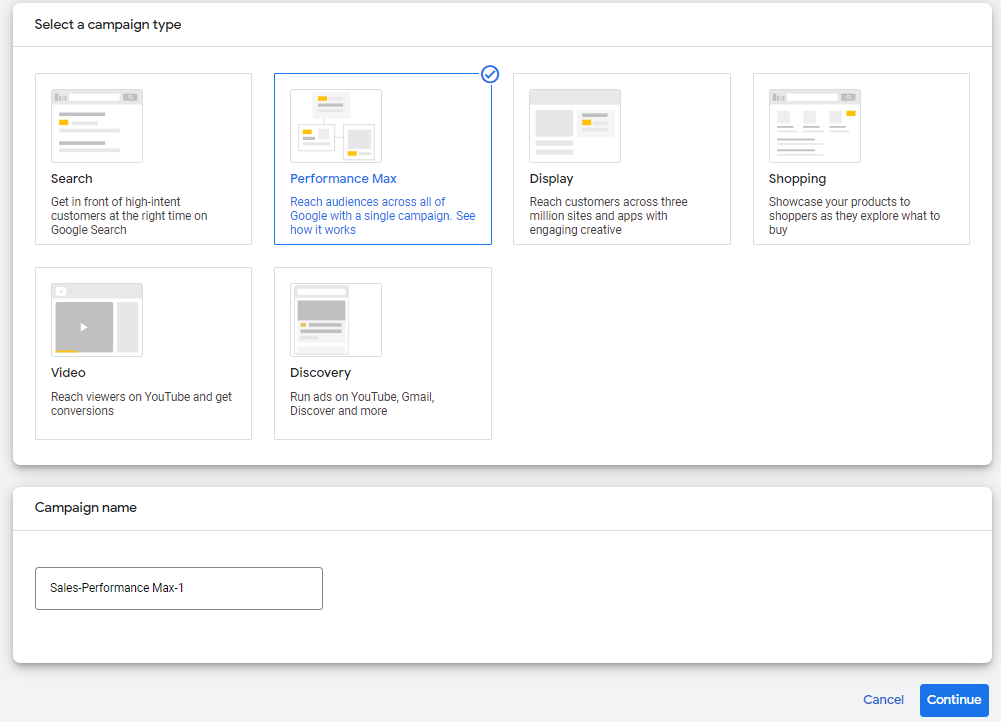Lead Generation (or lead gen as it is often called) is one of the primary objectives for many businesses online.
Due to complexity, typology of products and services or the amount of time needed to close a sale, many businesses opt for generating leads that they can manage internally and convert to sales at a later date. Automotive, finance, professional services and B2B firms are just a few of the business types that focus on quality lead generation for their sales teams, with the aim of closing new sales.
Before we get started, what exactly is a lead?
A lead is a contact: a lead is information that a user sends (usually via a form or a telephone call) which allows us to contact that user at a later time and showcase our products or service in a more personalized and relevant way.
There are thousands of form types and generally they are found on landing pages created exclusively to capture new contacts.
Until recently, the process most digital marketing followed was quite linear and required that users always visited the website or landing page to leave their contact information. Traditionally, digital marketing channels like Google Ads acted simply as taxis, carrying user traffic to a web form as a final destination.
This has changed: both in social and Google SEM (Search Engine Marketing) ads, we can now generate leads directly from an ad without the forcing the user to visit a webpage. In the case of Google SEM ads, the ad is no longer a traffic-driving ad in that it becomes the primary and unique point of contact between the user and the business, which requires a strong message in the ad, since now we need to explain exactly what we are offering in under 270 characters, so users can determine if they really want to receive more information on our product or service.
Lead generation opportunities in SEM
There are a variety of options within Google to personalize ads and we can create a direct contact with the use through extensions.
In Google SEM campaigns, an extension is any extra information that appears alongside the ad but is not part of the main ad text. There are several types of extensions, but here we’ll focus on call extensions, location extensions and lead form extensions.
Call Extensions
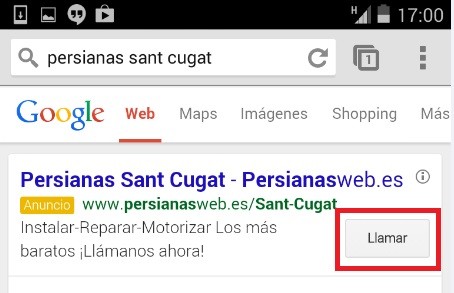
Call extensions can be included in our ad and give the user the possibility to directly ring the number we’ve displayed in the ad. On mobile devices, the call extension will appear directly as a call button, and on desktops, the phone number is displayed. Call extensions are frequently used to link the call or sales centre with a telephone-generated lead (inbound call).
Google Ads also offers the possibility of setting up “call only” ads whose look and feel are similar to a normal text ad, except that when the user clicks, a call will be made instead of the user being redirected to the website.
Location Extensions
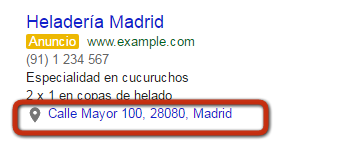
Lead gen can assume many forms, an important one being foot traffic to brick and mortar stores or locations. This happens when a user in a specific location looks for products, services or businesses “near me” in Google. Location Extensions are ideal for businesses who, in addition to generating sales or leads online, want to increase foot traffic to their physical locations.
Google lets us include the address and a map with our store or business location, and can display the distance between the user and the closest location.
The user can click on the extension or the business’ location information.
These extensions can also include a phone number or a call button so that potential clients can easily contact your business.
Lead Form Extensions
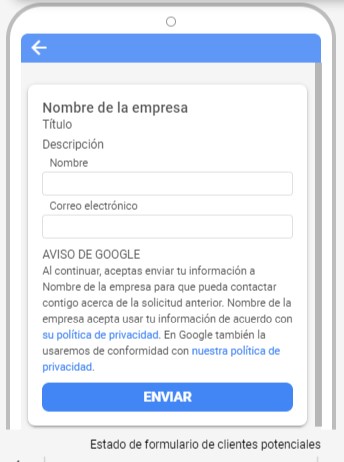
The crown jewel of Google Ads for capturing contacts is the lead form extension, in beta in 2019 and now available to all advertisers on Google Ads.
Lead form extensions have an editable contact form right in the ad which allows us to collect data directly in the ad space, without forcing users to visit our website to leave their contact information.
Some technical details must be provided in order to pass these contacts to our CRM or the leads can be downloaded manually from Google Ads.
The primary advantage to the lead ad extension format is that we cut down on the number of clicks and steps a user has to take to submit their contact information, and even more importantly, we eliminate potential exit points where we can lose a user along the way.
We’ll get into more details on how to configure and manage lead ad form extensions in another post.
These lead gen options in SEM are a significant enhancement to the digital marketing toolset and create previously untapped points of contact for businesses.
If you are interested in creating a Google lead generation strategy for your business or simply want to improve your current programme, be sure to reach out to the experts at All Around.
More posts about: Generate more leads