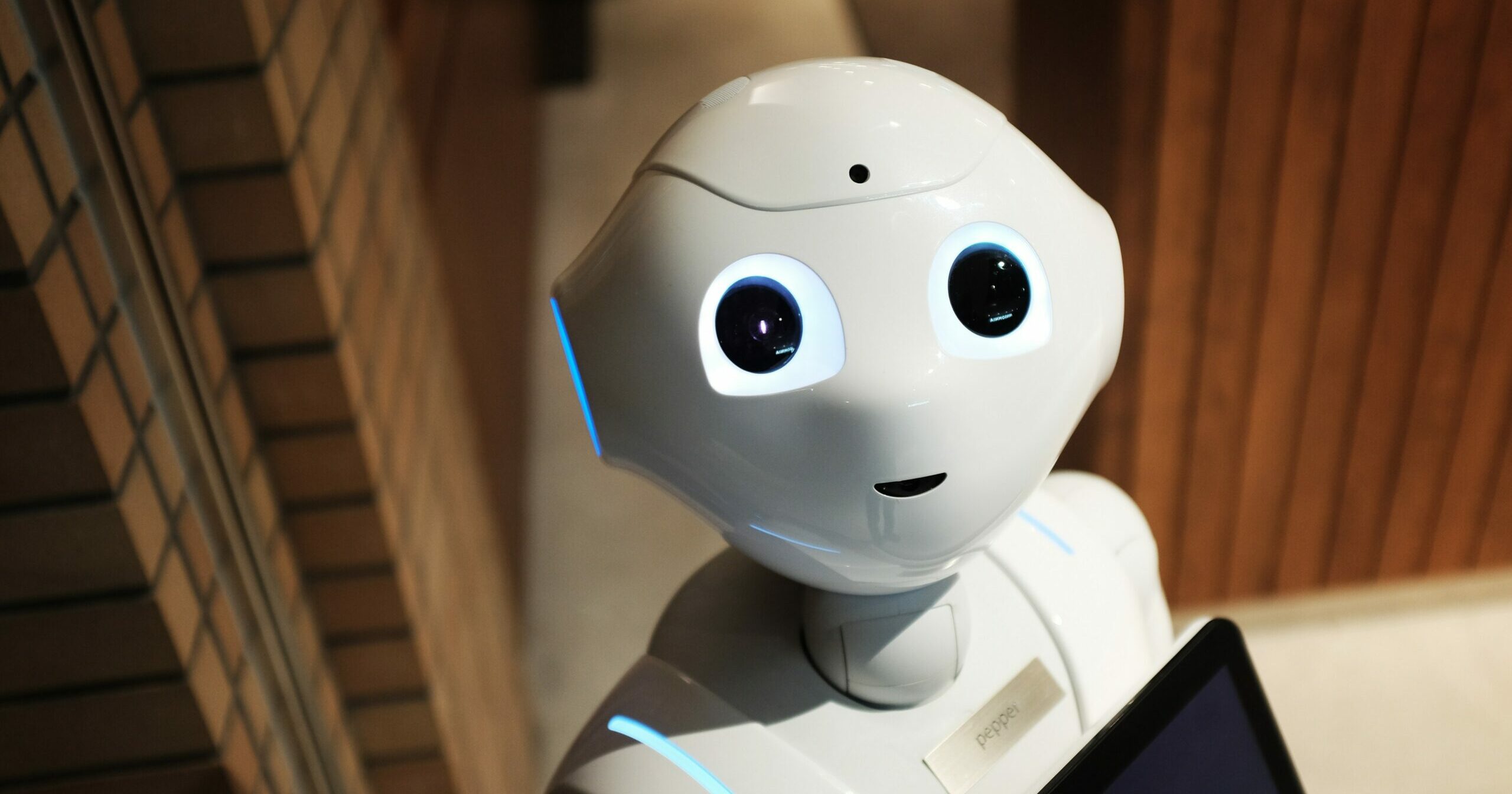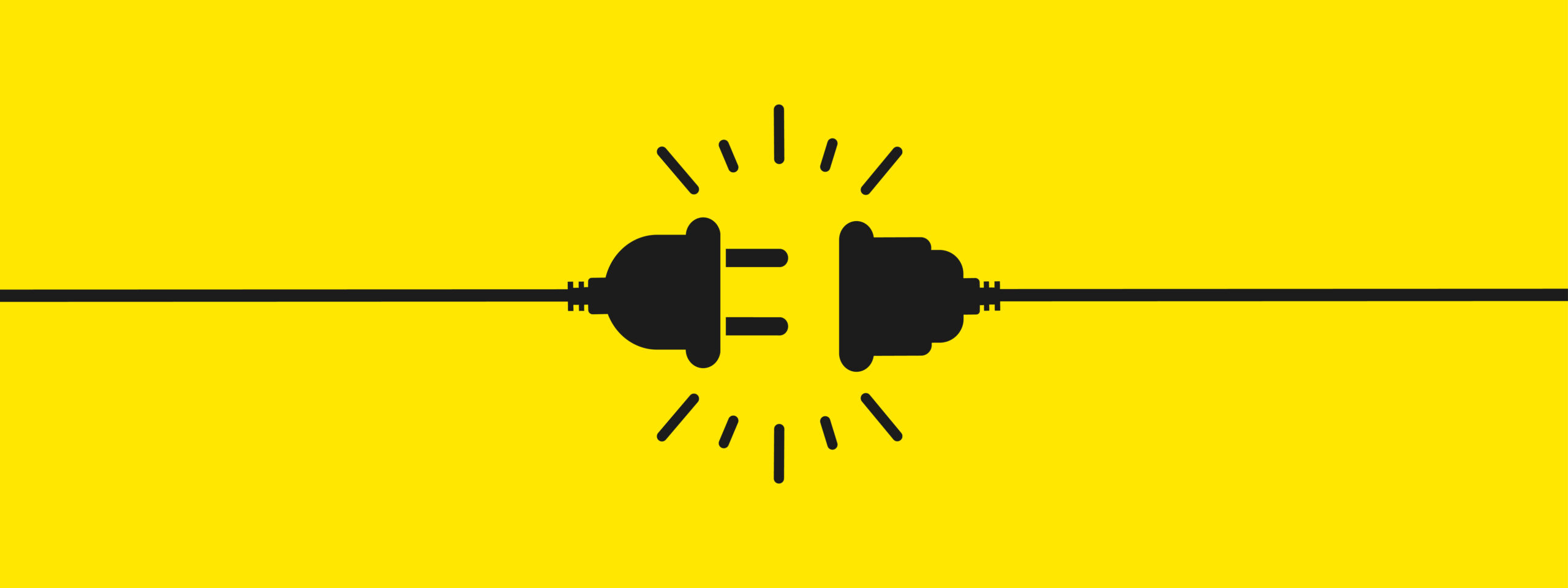It’s been a busy first half of the year in the Google Ads world and this Summer is expected to be a time of many changes, including the much-anticipated GA4 switch that has kept us busy for the past couple of weeks.
Google has recently sent a couple of notifications about upcoming updates that affect advertisers, in addition to the product announcements made in their Marketing event held in May. Here’s a recap of the most relevant updates:
Update to the Google Ads trademarks policy
Google is changing how it processes trademark complaints and from July 24th will only accept trademark complaints against specific advertisers and/or ads. They will no longer accept complaints against all advertisers in the trademark owner’s industry.
Here’s the official email we recently received at the agency:
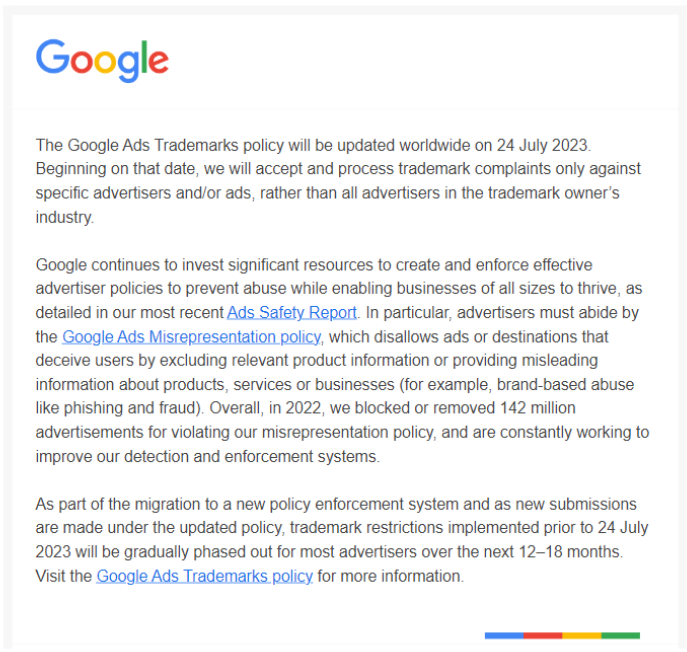
For more information about Google Ads Trademarks policy, you can go to their Advertising Policies Help page here.
Launch of a new Ads Transparency Center
Another new product recently announced is a new Ads transparency policy. Google is introducing the Ads Transparency Center in July, which is a searchable hub of all ads served from verified advertisers on Google platforms (including Google Search, YouTube and Display).
With the Ads Transparency Center, you’ll be able to understand:
- The ads an advertiser has run.
- Which ads were shown in a certain region.
- The last date an ad ran, and the format of the ad.
This is the notification shared by Google:
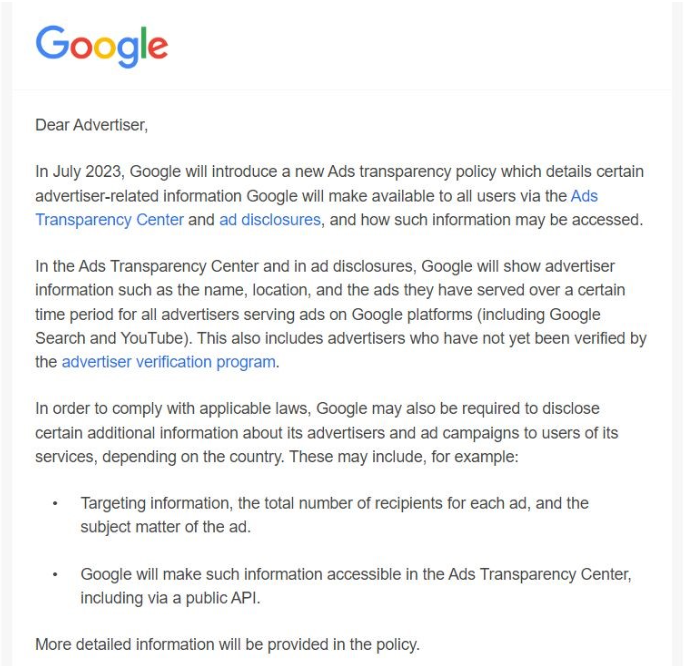
If you’re interested in how this hub will look like, you can read more details in Google’s blog.
AI-powered Search and Performance Max campaigns
Summarizing, the updates announced at Google Marketing Live 2023 focus on leveraging AI to enhance Search and Performance Max campaigns.
Most of the announcements made for Search involve some form of artificial intelligence, from the integration of Ads into Google’s new Search Generative Experience (SGE) to the release of AI-powered functionalities for Google Ads, such as AI-driven campaign set up or assets creation.
Some of these changes may have a huge impact in the future, particularly if they make SGE the default option.
However, in our view the most important changes that will affect current campaigns are these upcoming enhancements in Performance Max:
- Page Feeds: Performance Max offers a convenient built-in Dynamic Search Ads (DSA) feature that can be managed using the ‘Final URL Expansion’ capability. Previously, the only option available was to target all pages, with the ability to exclude certain pages. However, with the upcoming introduction of page feeds, advertisers will soon have the option to target specific landing pages, providing more precise control over their campaigns.
- Re-Engagement Goals: By utilizing Re-engagement Goals, you have the ability to allow the algorithm to optimize your campaigns specifically for disengaged customers. From our perspective, this feature is especially beneficial for brands that prioritize customer retention and seek to re-engage with previous customers.
- New Customer Lifecycle Goals: By utilizing the New Customer Lifecycle Goals, you have the option to let Smart Bidding optimize your campaigns specifically for high-value customers, rather than targeting any new or existing customer. When utilized correctly, these goals can prove to be powerful tools in identifying and attracting the customers who hold the greatest significance for your business. We eagerly anticipate the opportunity to test and explore the potential of optimizing for high-value customers.
Here you can read the full article from Google about the changes.
Two new campaign types (beta)
Two new campaign types are coming to Google Ads that help with very specific needs: video views and demand generation. For a start they will only be available in beta and will launch globally next month.
As a Google Premier Partner, at All Around we have access to beta products. Don’t hesitate to speak with your PPC manager to evaluate what options would best fit your campaigns.
- Video View Campaigns are designed specifically to optimize your view count and enhance your campaign’s performance. It will combine a variety of formats including skippable in-stream ads, in-feed ads, and Shorts ads.
- Demand gen campaigns will leverage AI and help to engage and drive action with consumers. These campaigns will work across YouTube, Discover and Gmail placements. The calls to action will be shown to simply send traffic to the site instead of leveraging lead form assets. Within Demand gen campaigns advertisers will also be able to create Lookalike segments based on “seed lists” that can consist of first-party data and YouTube users.
You can read the full information about the two new formats in this article.
Switch to Google Analytics 4
This change it’s no news anymore, but the implications are so big that we can’t avoid mentioning it here: Google Analytics 4 is replacing Universal Analytics and from July 1, 2023 all standard Universal Analytics properties will stop processing data. Here’s extended information about the change.
If you’re looking for an introduction to GA4 and want to feel ready to start navigating your analytics, here’s a dedicated playlist with easy-to-follow tutorials by Google.
Feel free to get in touch with our team if you need any additional support.
Change to GA4 API in Looker Studio
Looker Studio has rolled out a major update to its system, with 170 new fields for reporting. This is a massive product update that will allow to create improved, more in-depth Looker Studio reports – but to access the new data, you’ll have to refresh your GA4 data sources first.
Some of the most relevant new fields that have been implemented are:
- Ads clicks & cost
- Average session duration
- Landing page
- Page location
- Page referrer
- Session & user conversion rate
- Session conversion rate by event name
- Time dimensions like hour or week
It’s important to mention that new Google Analytics 4 data sources that you create get their fields directly from the GA4 API. Previously, GA4 data sources were based on a fixed schema with a predefined list of fields. To see new fields from the GA4 API in an existing data source, you can check how to refresh the fields
We’re very keen on seeing how we can improve our clients’ reports with this update. Don’t hesitate to reach out to your point of contact and we will evaluate from what new fields your business can benefit the most.
More posts about: Increase online sales